
TekLink’s Workforce/Headcount Planning
Work Force Planning model that allows users to dynamically track their employees and understand all employee and non-employee costs by total company and cost center.
A standalone Anaplan that stores, tracks, and aggregates total (past, current, and projected) costs by Cost Center through non-employee and employee expenses.
Employee information is stored and aggregable on cost center, employee job level, and employee group. As employees are added, edited, or deleted by HR personnel, Cost Center reports dynamically update to provide the most accurate and useful information possible. Both employee and non-employee costs are stored in specific accounts that are used to track and report on past, current, and projected spending at the most detailed level.
Features and Benefits
FEATURES
HR and Employee Management
To allow for smooth employee management there are options to add new employees, edit existing employees by transferring or giving them merit and/or promotion-based bonuses, and retire employees.
Account Maintenance
This allows the user to ensure that accounts are being categorized properly and expenses are calculated accurately as a result.
Global Rates and Maximums Management
This allows us to edit rates that, based on an employee’s base salary, are used to determine additional employee costs such as pension, 401k, FICA, Medical/Dental care, etc. This feature also allows for maximum $ amounts to be added to cap these costs regardless of the rate and employee salary.
Employee Expenses Reporting
Displays a simple and effective dashboard for cost center managers to analyze expenses at the employee level. They are easily able to observe trends and get a detailed view of how each employee impacts their total expenses.
High Level Input Cost Management
Provides ability for Executives to set budget for non-employee expenses in each cost center. This includes things like marketing and public relations. Cost managers will find it easier to analyze and organize their expenses.
Expenses Category Reporting
Provides a brief view of how each account in a cost center summarizes the total expense. Cost center managers have a single page to simply analyze accounts.
Hourly Labor Planning
To allow for cost center managers to edit the hourly rate and average hours for their cost center in a specific month. Improves the ability to track non-salary workers organization of payroll.
.
Total Expenses Reporting
A dashboard that gives cost center managers an insightful and holistic view of the expenses in their cost center. Managers can view headcount and total expenses in an efficient manner.
Add/Edit Employees
This is the page where HR Managers can create new employees or edit existing employees. These changes will all be reflected in Cost Center reporting pages.
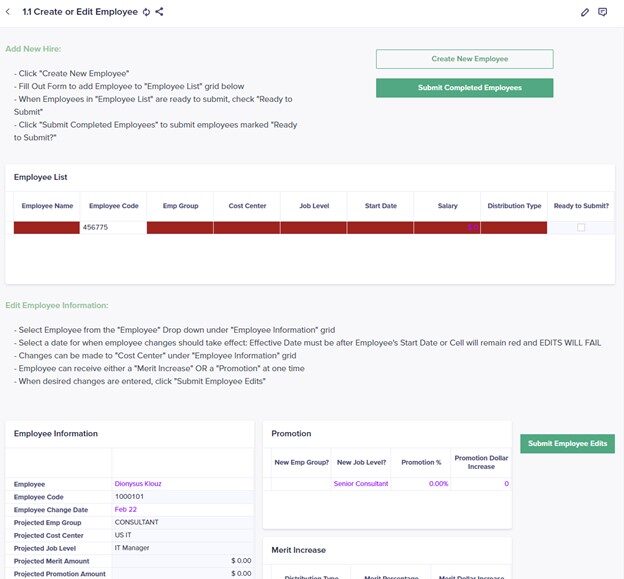
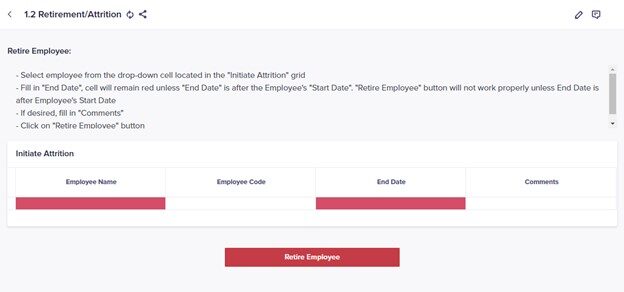
Employee Attrition
This page allows for the retiring of an employee. HR managers will select and employee, view the employee cod, and then is able to select an “End Date” for when that employee should be retired from the company’s active employee list. After this date, all associated employee costs will be removed from the model and these changes will reflect in Cost Center Reporting dashboards. HR managers can attach optional comments that will be stored under the employee’s properties even after they are no longer active.
High Level Rate Inputs
This is where cost center managers and Executives can come to edit various aspects of operation. The top grid is where labor cost edits are made. Those changes are reflected in the labor accounts and displayed in reporting dashboards. The bottom left grid is where high level cost edits are made. Those changes are reflected in the promotion accounts in the reporting dashboards. The bottom right grid is where account rate and max edits are made. Those edits are reflected in each account and in reporting dashboards.
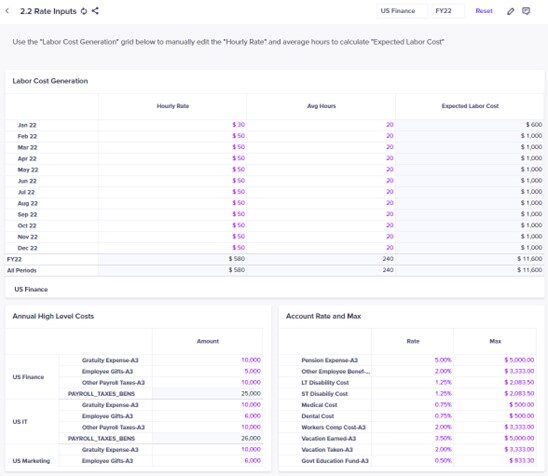
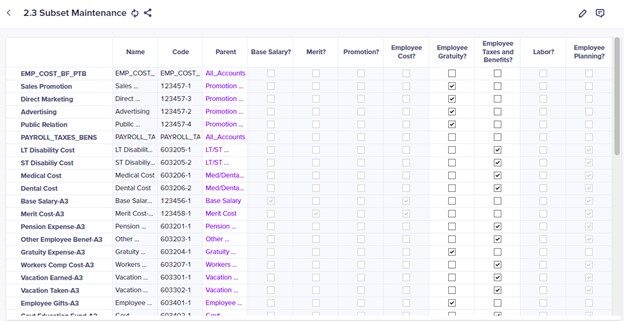
Account Subset Maintenance
This is where a user can accurately categorize accounts such that they are calculated correctly and displayed properly in the reporting dashboards.
Cost Center Report
This grid is a simple visualization of all account costs in a certain cost center. Managers can select their center with the drop in the top right and analyze how their costs are allocated.
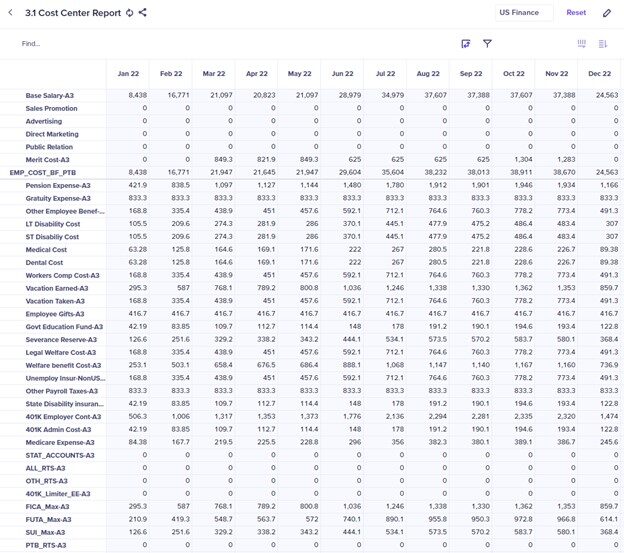
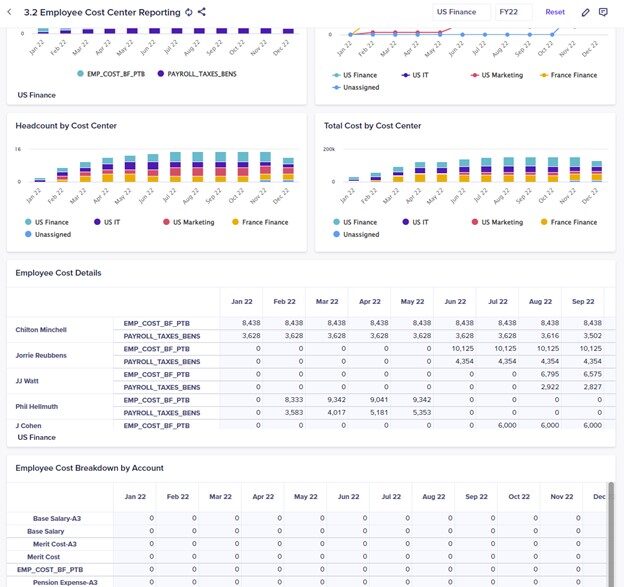
Cost Center Report by Employee
This dashboard gives an overview of how cost center expenses are allocated at the employee level. The four plots provide descriptive analysis of expenses by account, average employee cost by cost center, headcount by cost center, and total cost by cost center. Users can select an employee in the first grid to observe their expense allocation in the grid at the bottom.
Cost Center Report Summary
This dashboard gives an overview of how cost center expenses are allocated at the cost center level. The four plots provide descriptive analysis of expenses by account, average employee cost by cost center, headcount by cost center, and total cost by cost center. Users can view a breakdown of total account expenses in the selected cost center in the grids at the bottom.
