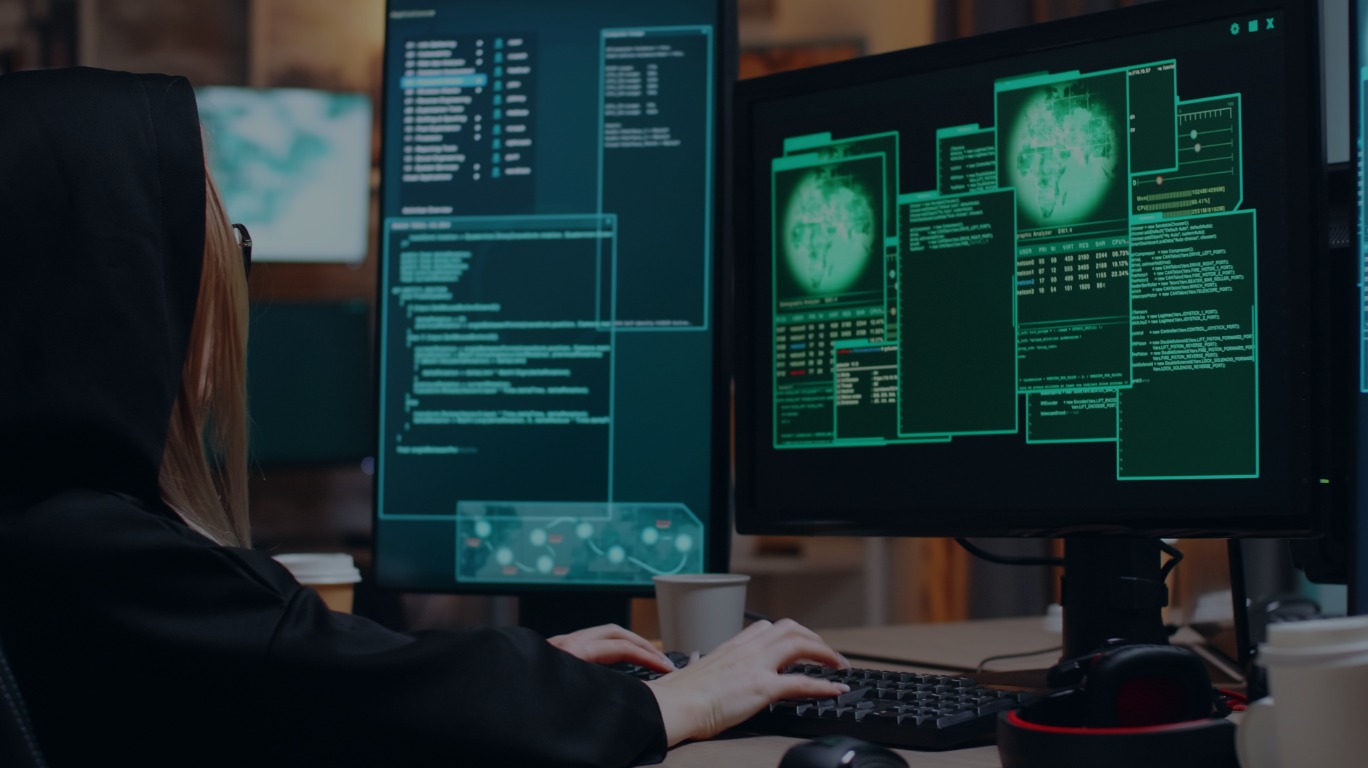Why is it essential to resolve a JSL Library Error?
Resolving errors in the John Snow Labs (JSL) Library in Databricks is critical for seamless and efficient data analysis and processing. It helps achieve business objectives, such as making data-driven decisions, identifying trends and patterns, and ultimately making informed business decisions. To resolve errors in JSL Library in Databricks, one needs to identify the root cause and apply the appropriate solution.
In this solution the TekLink Team was working on a requirement for Text Analysis. We used the JSL Libraries as part of the solution. The solution necessitated installation of JSL Libraries in Databricks.
To install the JSL Libraries we followed the below steps:
Workspace –> Users –> Create –> Library, to download com.johnsnowlabs.nlp with spark-nlp_2.12 version 4.2.4 from the maven repository.
We encountered the following error after downloading the required resources:
java.lang.UnsatisifedLinkError:org.tensorflow.internal.c_api.global.tensorflow.TF_Tstring_smallCapacity()I
super (DocumentAssembler,self).__init__(classname=”com.johnsnowlabs.nlp.DocumentAssembler”)
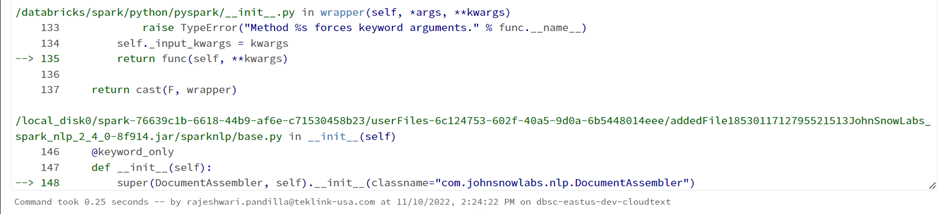
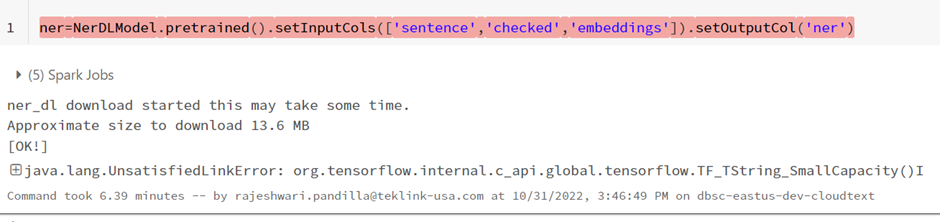
On studying further, we realized that the error was due to the absence of valid JSL Version and the necessary functions.
The Solution:
To resolve the issue, we then downloaded the cluster from the JSL website, which includes all the libraries and function related to JSL. While downloading JSL we also faced problems like no cluster created even after following complete steps and another problem was cluster created but there needed to be functions and libraries installed.
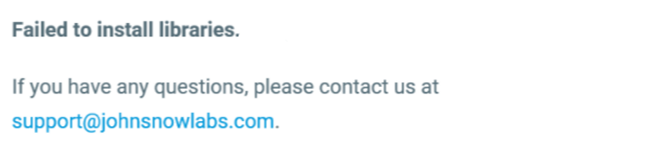
Steps to download JSL cluster:
- Login to John Snow Labs website
- Click on Install in my Databricks account.
- Fill First name, Last Name Company email id.
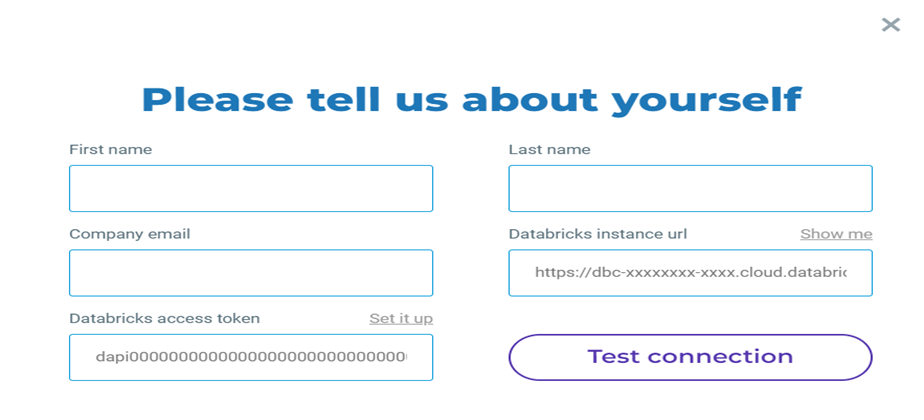
- Go to Databricks Workspace → copy the URL and paste it in Databricks instance URL.
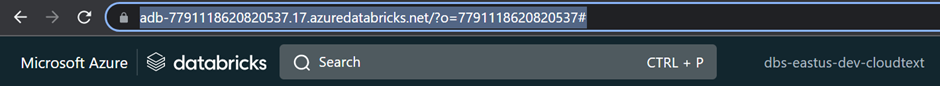
- Go to user settings → access token → click on generate token → paste it in the Databricks access token.
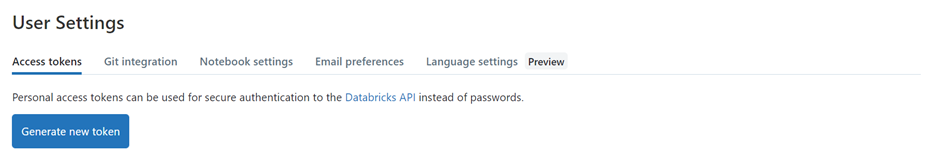
- Click on test connection.
- After testing the connection, it will prompt to create new a cluster or to select an existing cluster. Select the Create Cluster option and click on submit.
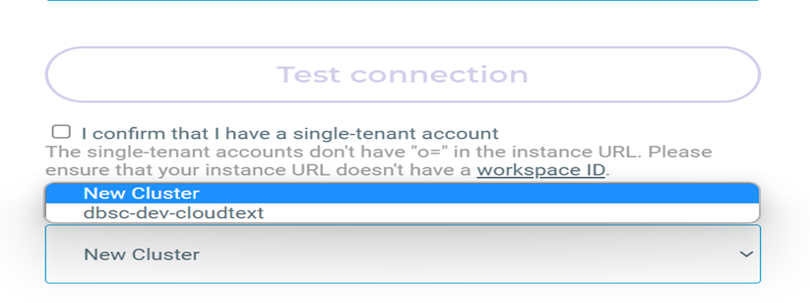
You will get a validation mail to complete the validation process.
- Once the cluster is created, change the size of the cluster as it, by default creates a high volume of cluster.
- Now you will be able to use the cluster with JSL libraries.